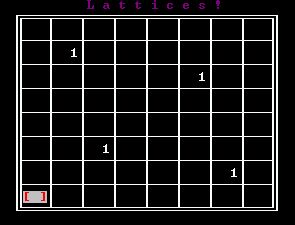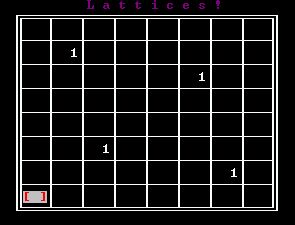| Rules: |
Players take turns selecting one of the unused numbered tiles and placing it on the game board in any of the unoccupied squares.
After placing a tile on the board, the entire board is examined to see what tiles are related using the following definition. Two numbers are
related if one number is evenly divisible by the other. (For example 15 would be related to 1, 3, 5, 30, 45, and 60. 20 would be related
to 1, 2, 4, 5, 10, 40 and 60). For each piece on the board, you count the number of your pieces that are both adjacent (horizontally,
vertically, or diagonally) and related to the piece. At the same time, you count the number of your opponent's pieces that are both adjacent and related
to the piece. If for any of your opponent's pieces, the number of your adjacent and related pieces, out numbers the number of your opponent's
adjacent and related pieces, then you "capture" the number and flip it so that the piece is now displayed with your color face up. The four 1 pieces
with the white chip on top, are considered initially neutral. As soon as either player places one of their pieces adjacent to the one, the white chip
is removed and the 1 is flipped so that it is displayed in that player's color. After any piece is captured, you must re-examine all the adjacent pieces,
and determine if multiple pieces get captured on the same turn.
|